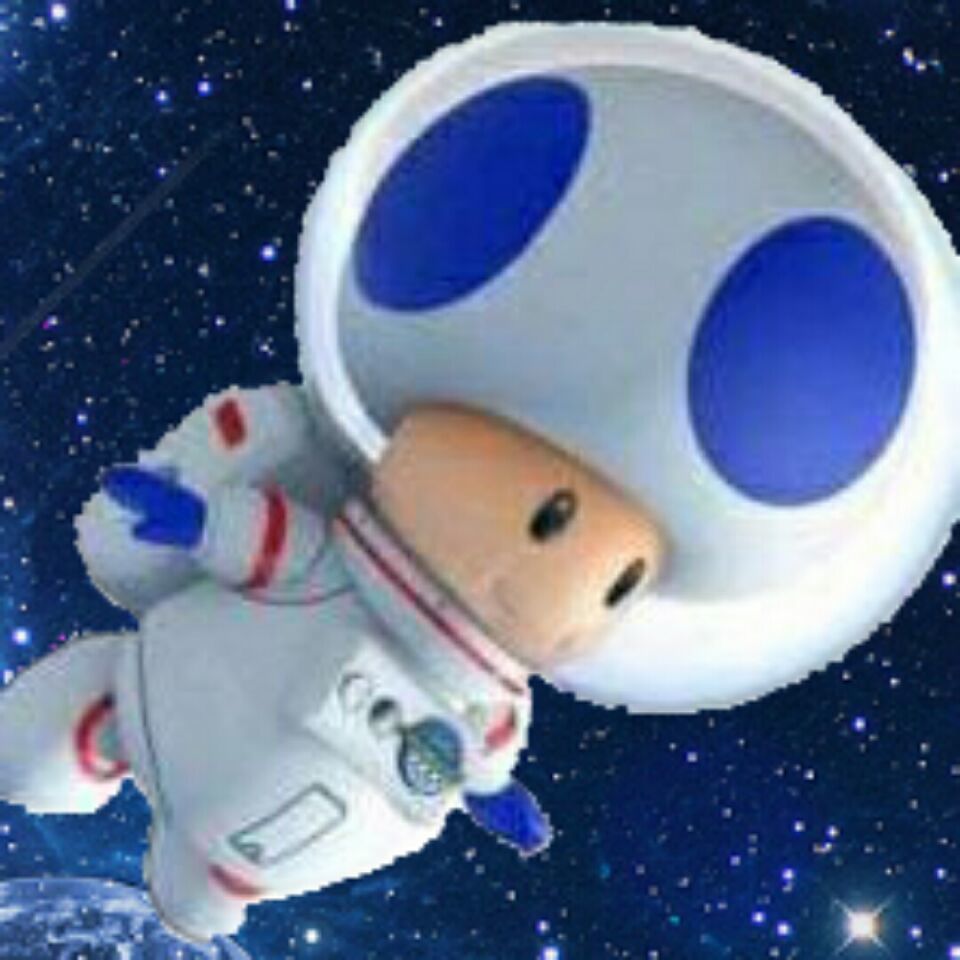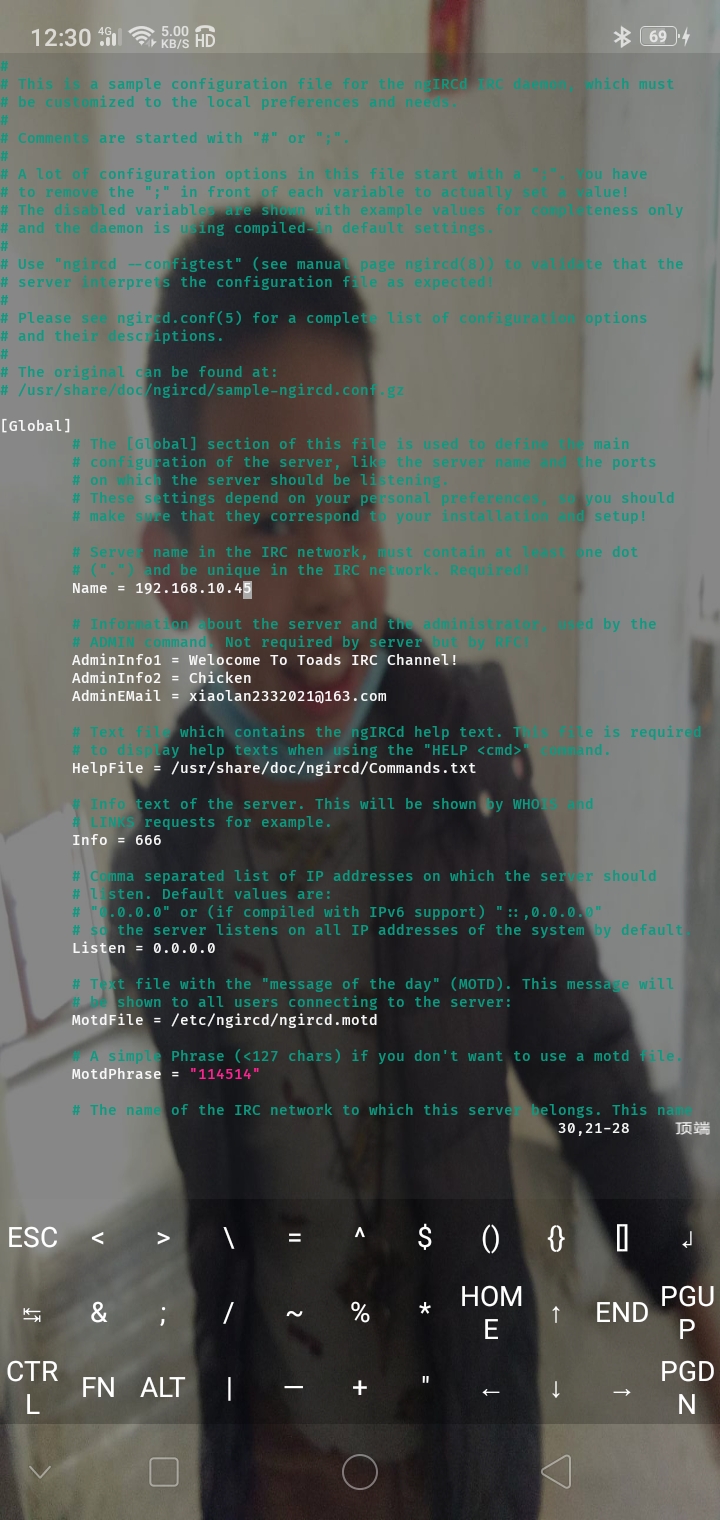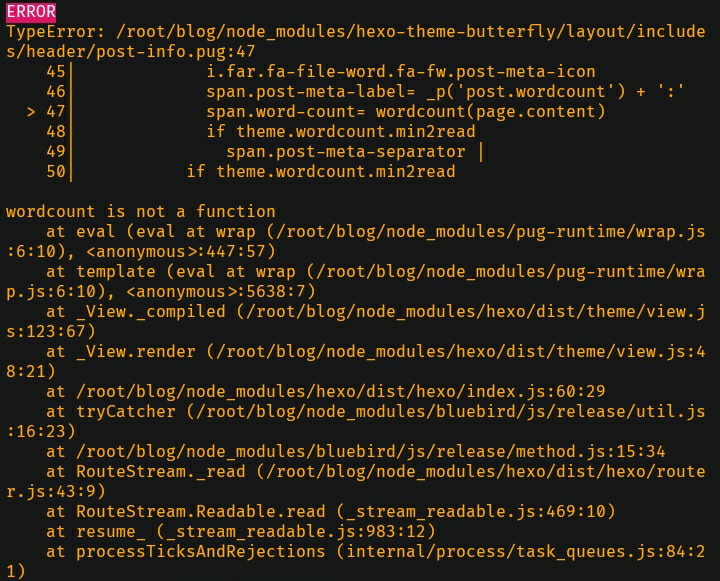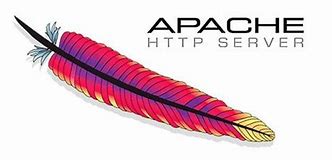Apache2 完整安装指导
本教程适用于termux和linux发行版本,请根据代码注释选择合适的代码
了解 Apache
Apache,像羽毛一样的图标,全球服务器使用量第一的服务器软件,扩展高,安全高都是对Apache最好的标志。
在termux proot容器中,直接安装好编译的nginx是无法登陆的,所以apache便成了替代品。
apache的1.3版本早已占领上世纪90年代的服务器,所以现在apache便成了第一
2.x更是比1.3强劲更多
apache还是debian系发行版的最好搭配
好了不说了,直接开始安装好吧
开始安装
考虑到源码安装方式在termux、proot环境和旧服务器中编译缓慢,这里优先考虑deb安装
1 | # 在termux上 |
安装好上述功能后就要开始配置了
配置
在 termux 上
在termux上,你无需做任何配置。因为你只知道一个文件夹
1 | /data/data/com.termux/files/usr/share/apache2/default-site/htdocs/ |
这个文件夹是网站文件的根目录,你只需要获得访问权限并使用cp命令将你在的文件复制到这里即可
如果你仍然要在手机存储的某个目录作为apache的文件夹的话,那么请等一等,因为明天是周一我要回学校,我得早睡,写完这个文章后便没时间更正了,不然明天在学校睡觉直接被真实。
在 debian 系发行版和termux proot上
apache 配置文件夹
使用
1 | cd /etc/apache2 |
移步到该文件夹,这里便是apache的配置文件。
关于默认配置文件的描述
- /etc/apache2/apache2.conf
- 主要配置文件,在该文件末尾include了其他的配置文件
- /etc/apache2/ports.conf
- 与主配置一个文件夹,用于配置端口,默认都需要重新配置,termux proot下必须重新配置
- /etc/apache2/envvars
- 定义apaxhe用户的配置文件,默认为www-data
- /etc/apache2/mods-enabled/dir.conf
- 默认主页的配置文件
- /etc/apache2/site-enabled/000-default.conf
- 默认的主机配置文件
主要配置
首先重新配置配置端口
Vim,启动
1 | vim /etc/apache2/ports.conf |
先在ports.conf修改监听端口
1 | # If you just change the port or add more ports here, you will likely also |
然后修改主机端口
1 | vim /etc/apache2/site-available/000-default.conf |
1 | <VirtualHost *:80> # 把这里面的80换成刚才在 ports.conf 里输入的端口号 |
测试
termux
1 | # 启动 |
debian系发行版和proot
1 | # 启动 |
查看状态时,如果提前运行了启动指令,则显示
1 | * apache2 is running |
查看运行结果
打开任意浏览器,然后输入 localhost: 加在ports.conf里输入的端口号 (localhost后面的冒号要带上),无任何问题时应显示:
总结
nginx的替代品
如果deb包安装不行的话就去网上找源码安装罢
还要想要试试nginx的可以去看这篇文章
不想折腾就备个ksweb罢
到时候给大家整个php安装并在apache上运行
本博客所有文章除特别声明外,均采用 CC BY-NC-SA 4.0 许可协议。转载请注明来自 Toads blog!
评论
TwikooGitalk